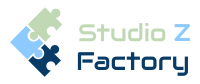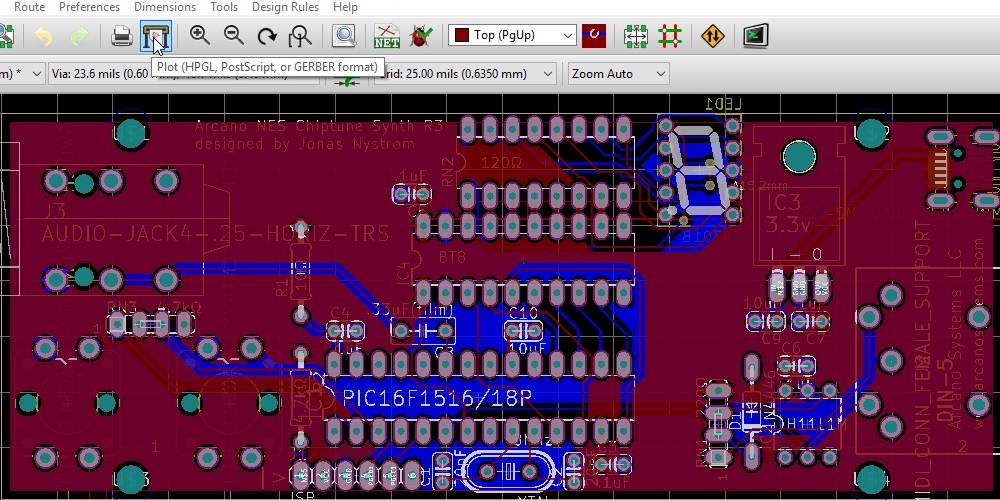Multiple types of software can be used to make a Printed Circuit Board; however, you need to learn about the recommended option, KiCad for exporting Kicad Gerber. Despite that other PCB software are more practical and straightforward, KiCad comes with quality and relevant features for different parts of the PCB designing process.
KiCad is CAD software introduced around three decades ago and is believed to have a rich history in building PCBs when it comes to exporting KiCad Gerber files. The software has received multiple upgrades that transformed it into a robust alternative that is profit-oriented. When you plan to design bigger and more complex PBCs, you will need KiCad software. Here are the benefits that come with this software.
KiCad Is Open Source.
Open-source software is essential to engineers who spend time designing new and complicated printed circuit boards. KiCad is readily available for any user to download and compile to a computer. You can access the base code of the software, which is the most crucial scenario for most developers. Open-source software offers multiple options and tools that could be useful to develop complex designs of PCBs.
Free Software
Despite the quality and the comprehensive features available with the KiCad software, the product is free. It is essential to engineers considering that the CAD tools can be costly. Therefore, learning KiCad will not only provide sophisticated PCB design skills but also save on revenue.
Unlimited Software
KiCad is reliable software for PCB designers because it offers unlimited functionalities. When you opt for this alternative, you don’t have to choose versions like standard, premium, or platinum as experienced in other software. Once you download KiCad, you get every PCB commercial tool you need for free. However, you will likely experience restrictions to a few circumstances like what to do with the board, who can manufacture it, the layers, and how big the board should be.
KiCad Is Feature Complete.
PCB designers prefer the KiCad software because it comes with comprehensive and essential tools. The remarkable features you will find in KiCad software include length matching, differential routing, and interactive routing. All these features are professional grade, so you don’t have to worry about uploading your project to an online fabricator. Some features that you cannot find in the software can be added as third-party add-ons because KiCad is open-source software.
Improved Workflow
KiCad provides the best workflow that results in aggressive and successful PCB design implementation. When you learn KiCad, you enjoy a clear separation of schematic and layout, Which PCB designers find confusing when using other applications. You can use the layout design and schematic designs independently to make multiple versions of boards. These roles can be separated easily when you use the KiCad software.
KiCad Is Industry Standard.
When you plan to make boards, you need to ensure that your projects are industry-standard before uploading them to online fabricators. KiCad application comes with tools and features that can are used to design industry-standard Gerber files that you can upload to several fabricators. You can easily create favorite customizations that can adapt to your preference and still meet the industry standards.